Strategies to Enhance Your Google Business Profile Visibility
In today’s digital age, having a strong online presence is crucial for businesses of all sizes. One key component of this presence is your Google Business Profile (formerly known as Google My Business). Optimizing this profile can significantly enhance your visibility in local search results and attract more potential customers. This guide provides actionable insights to help you boost your Google Business Profile rankings and maximize your online reach.
1. Understanding Google Business Profile

Your Google Business Profile is a free tool provided by Google that allows businesses to manage their online presence across Google, including Search and Maps. It provides essential information to potential customers, such as your business name, address, phone number, hours of operation, and reviews. A well-optimized profile can improve your local SEO, drive more traffic to your website, and increase foot traffic to your physical location.
2. Claim and Verify Your Business
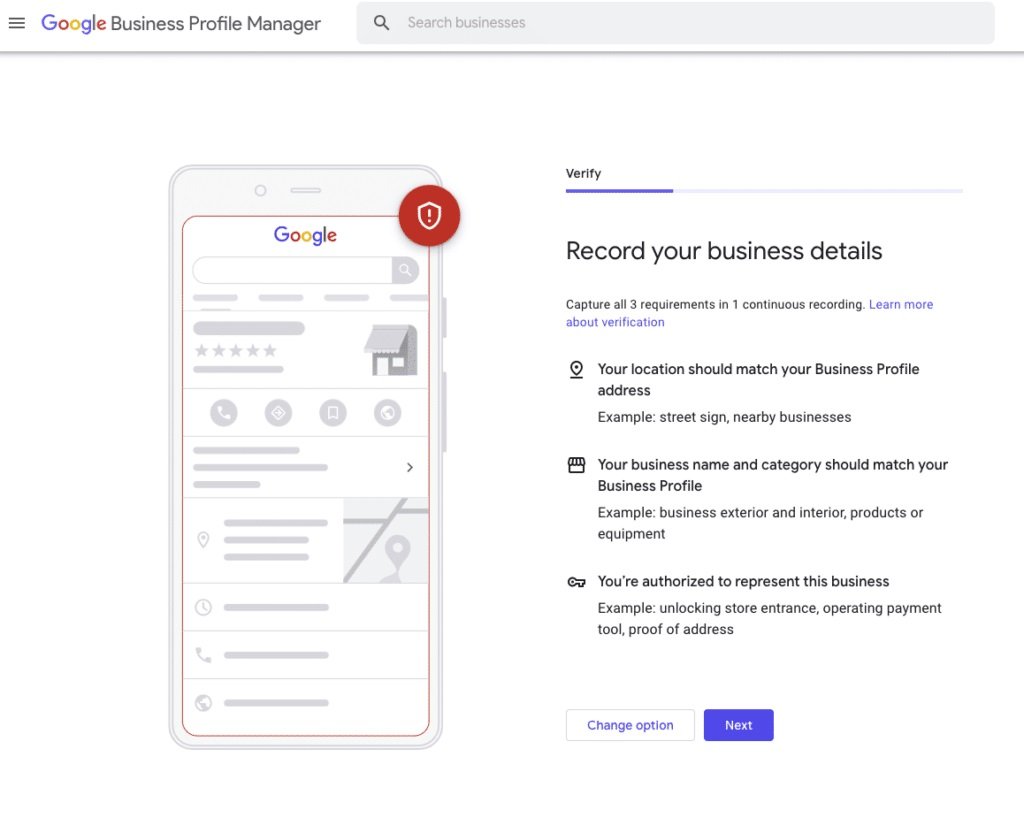
Before you can start optimizing your Google Business Profile, you need to claim and verify your business. Here’s how:
- Claim Your Profile: Go to Google Business Profile and click “Manage now.” Enter your business name and address to find your listing. If it’s not listed, you can add a new one.
- Verify Your Business: Google requires verification to ensure the business is legitimate. This can be done via mail, phone, email, or instant verification if you’ve already verified your business with Google Search Console.
3. Complete Your Business Information

Completing your business information accurately is crucial for ranking well. Ensure the following details are filled out:
- Business Name: Use your official business name.
- Address: Include the exact address of your physical location.
- Phone Number: Use a local phone number.
- Website: Add your website URL.
- Hours of Operation: Update your hours regularly, including special holiday hours.
- Category: Choose the most relevant categories for your business.
4. Optimize Your Business Description

Your business description is your chance to make a strong first impression. Write a clear, engaging description that highlights what makes your business unique. Include relevant keywords, but avoid keyword stuffing. Focus on:
- What Your Business Does: Provide a concise summary of your products or services.
- Unique Selling Points: Mention any special offers, unique features, or notable achievements.
- Call to Action: Encourage potential customers to visit your website or contact you.
5. Add High-Quality Photos

Photos play a significant role in attracting customers and improving your rankings. Ensure you add:
- Exterior Photos: Show the outside of your business to help customers find your location.
- Interior Photos: Give potential customers a look inside your business.
- Product or Service Photos: Highlight your offerings with high-quality images.
- Staff Photos: Add pictures of your staff to humanize your business.
Regularly update your photos to keep your profile fresh and engaging.
6. Encourage and Manage Customer Reviews

Customer reviews are a key factor in local SEO and can influence potential customers’ decisions. Here’s how to manage them effectively:
- Encourage Reviews: Ask satisfied customers to leave positive reviews. You can send follow-up emails or use in-store prompts.
- Respond to Reviews: Respond to all reviews, both positive and negative. Thank customers for positive feedback and address any concerns in negative reviews.
- Monitor Reviews: Regularly check for new reviews and report any inappropriate content to Google.
7. Use Posts to Engage Customers

Google My Business allows you to create posts that appear in your profile and local search results. Use this feature to:
- Share Updates: Post about new products, services, or special offers.
- Promote Events: Announce upcoming events or promotions.
- Share News: Keep customers informed about business changes or news.
Posts should be visually appealing and include a clear call to action.
8. Utilize Google Business Insights

Google Business Profile provides insights into how customers find and interact with your listing. Use these insights to:
- Analyze Traffic: Review how many people are viewing your profile, clicking on your website, or requesting directions.
- Track Performance: Monitor the performance of your posts and make data-driven decisions to improve engagement.
9. Maintain Consistency Across the Web

Consistency is key for local SEO. Ensure that your business information is the same across all online platforms, including your website, social media, and other directories. Inconsistent information can confuse customers and harm your rankings.
10. Stay Up-to-Date with Google’s Guidelines

Google regularly updates its guidelines and features for business profiles. Stay informed about these changes to ensure your profile remains compliant and optimized. Regularly check the Google Business Profile Help Center for updates.
Conclusion
Optimizing your Google Business Profile is a critical step in improving your local search rankings and attracting more customers. By following the tips outlined in this guide, you can create a compelling and effective profile that stands out in local search results. Regularly update your profile, engage with your customers, and monitor your performance to ensure ongoing success.

For more detailed assistance, consider consulting with an SEO expert to tailor strategies specific to your business needs.
FAQs
1. What is Google Business Profile and why is it important for local SEO?
Google Business Profile, formerly known as Google My Business, is a free tool provided by Google that helps businesses manage their online presence across Google Search and Maps. It is crucial for local SEO because it improves visibility in local search results, helps potential customers find your business easily, and provides essential information like address, hours, and reviews.
2. How can I optimize my Google Business Profile for better local SEO?
To optimize your Google Business Profile for better local SEO:
- Claim and Verify Your Profile: Ensure your business is verified by Google.
- Complete All Information: Fill out your business name, address, phone number, hours, and website accurately.
- Add High-Quality Photos: Upload engaging photos of your business, products, and staff.
- Encourage Customer Reviews: Collect and manage customer reviews actively.
- Post Regular Updates: Use Google Posts to share news, offers, and events.
- Monitor Insights: Use Google Business Insights to track performance and make data-driven improvements.
3. How do Google Business Profile reviews affect local SEO?
Customer reviews play a significant role in local SEO. Positive reviews can enhance your business’s credibility and attract more customers, while negative reviews can deter potential clients. Google considers the quantity and quality of reviews when ranking businesses, so actively managing and responding to reviews can improve your profile’s visibility.
4. What should I include in the business description on my Google Business Profile?
Your business description should include:
- A Clear Summary: Explain what your business does.
- Unique Selling Points: Highlight what sets you apart from competitors.
- Relevant Keywords: Use keywords that potential customers might search for, but avoid keyword stuffing.
- Call to Action: Encourage users to visit your website or contact your business.
5. How often should I update my Google Business Profile?
Regular updates are essential for maintaining an optimized Google Business Profile. Update your profile whenever there are changes to your business hours, special offers, new products, or events. Additionally, refresh your photos periodically to keep the profile engaging and current.
6. What impact do Google Business Profile posts have on local SEO?
Google Business Profile posts can significantly impact local SEO by increasing engagement with your audience. Regularly posting updates about promotions, events, or new products can drive more traffic to your profile, improve user interaction, and signal to Google that your business is active, which can enhance your local search ranking.
7. How can I use Google Business Profile Insights to improve my local SEO?
Google Business Profile Insights provide valuable data on how customers find and interact with your business. Use these insights to:
- Analyze Search Queries: Understand what terms customers use to find your business.
- Monitor Engagement: Track how often users view your profile, click on your website, or request directions.
- Adjust Strategies: Make data-driven decisions to improve your profile based on the performance metrics.
8. Are there any guidelines I should follow to keep my Google Business Profile optimized?
Yes, follow Google’s guidelines to ensure your profile remains optimized:
- Avoid Misleading Information: Provide accurate and truthful details about your business.
- Update Regularly: Keep all information current and correct.
- Follow Content Policies: Adhere to Google’s content policies for photos, posts, and reviews.
- Stay Informed: Regularly check the Google Business Profile Help Center for updates and new features.



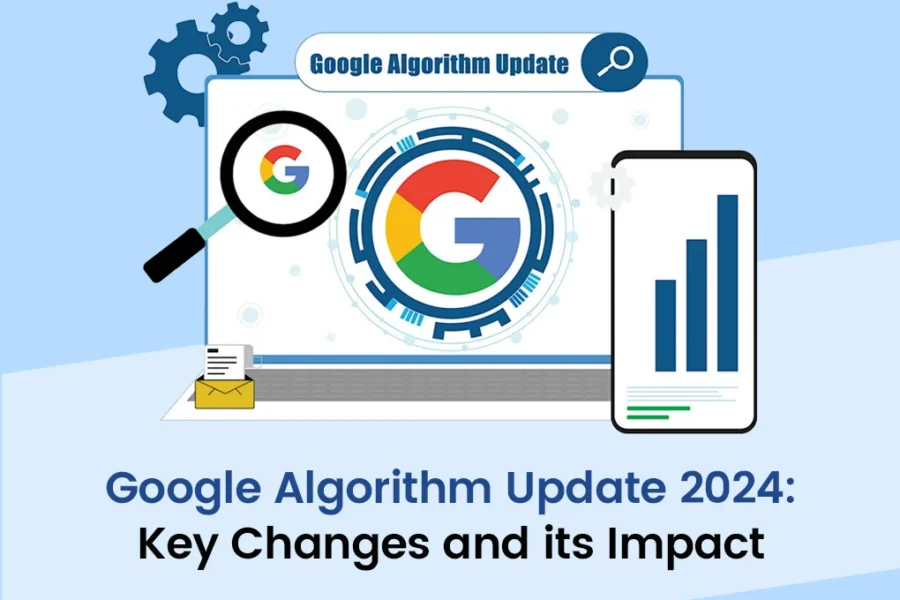

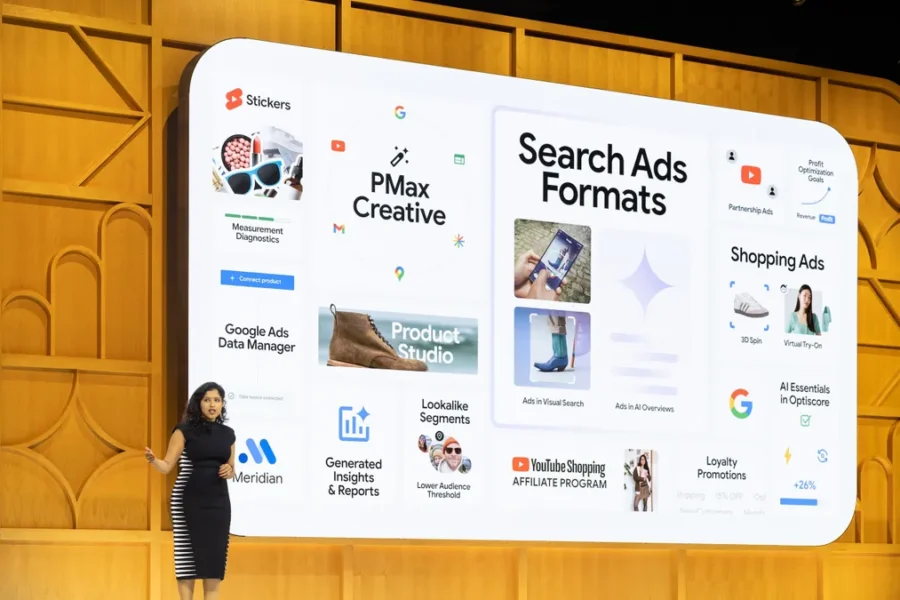


Leave a Comment