When customers search for your Company/Organization/Firm on Google Search Engine, you always want your client/customer to get the best possible results on the first page of google.
Part of that you must make sure that your website, Phone Number and Map Pin (For Directions Help) are properly done and are up to date, including your social media profiles Links.
Google already published code instructions for adding code to your Business website so that your social media profile links will appear on your google my business profile, one of the examples is given below:
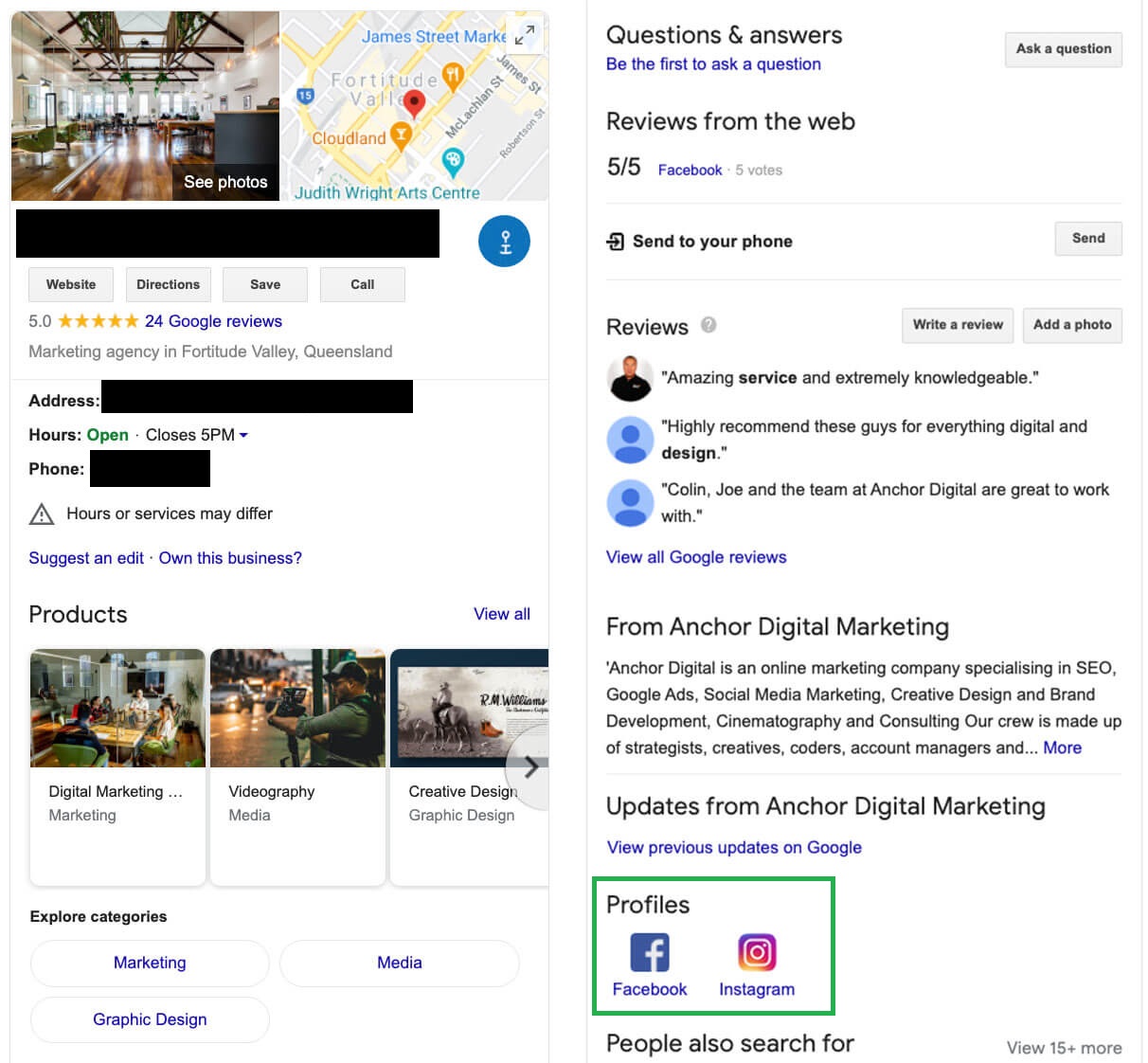
Google supports these Social Profile platform:
If you want these social profiles to be shown on Google my business then you have to copy the below code by adding your profile links on it:
<script type="application/ld+json">
{ "@context" : "http://schema.org",
"@type" : "Organization",
"name" : "Your Organization Name",
"url" : "http://www.your-site.com",
"sameAs" : [ "http://www.facebook.com/your-profile",
"http://www.twitter.com/yourProfile",
"http://plus.google.com/your_profile"]
}
</script>- Add the name of your Company or Organization to the ”name” section.
- Add your website to the “url” section.
- Add your social media links to the ”sameAs” area mention on the code above.
- You can test your script/code with Google’s Structured Data Testing Tool.
- Copy the code and paste your final script after testing on Google’s Structured Data Testing Tool into the head or body of your website.
- Make sure that website is attached on your google my business.

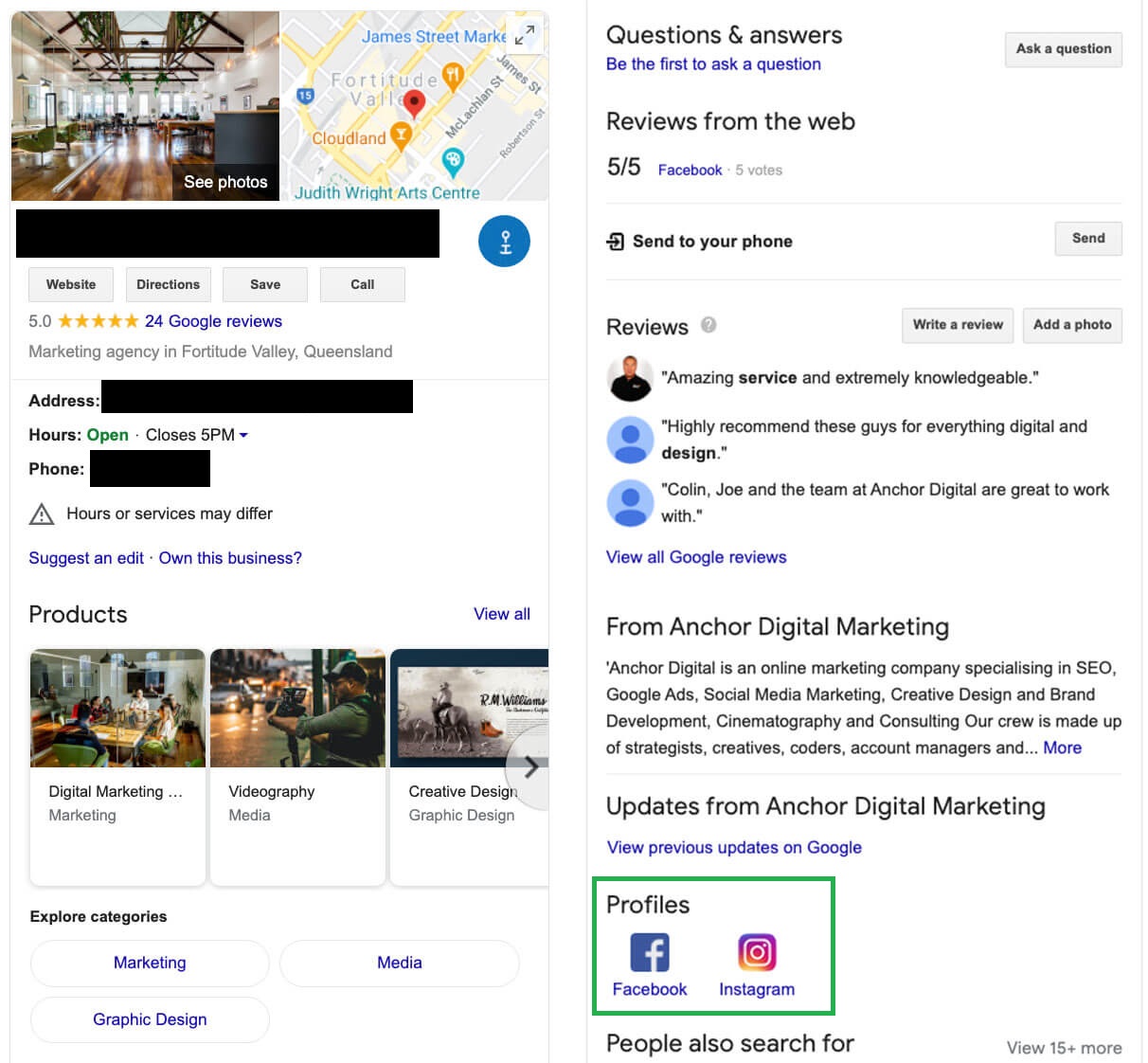




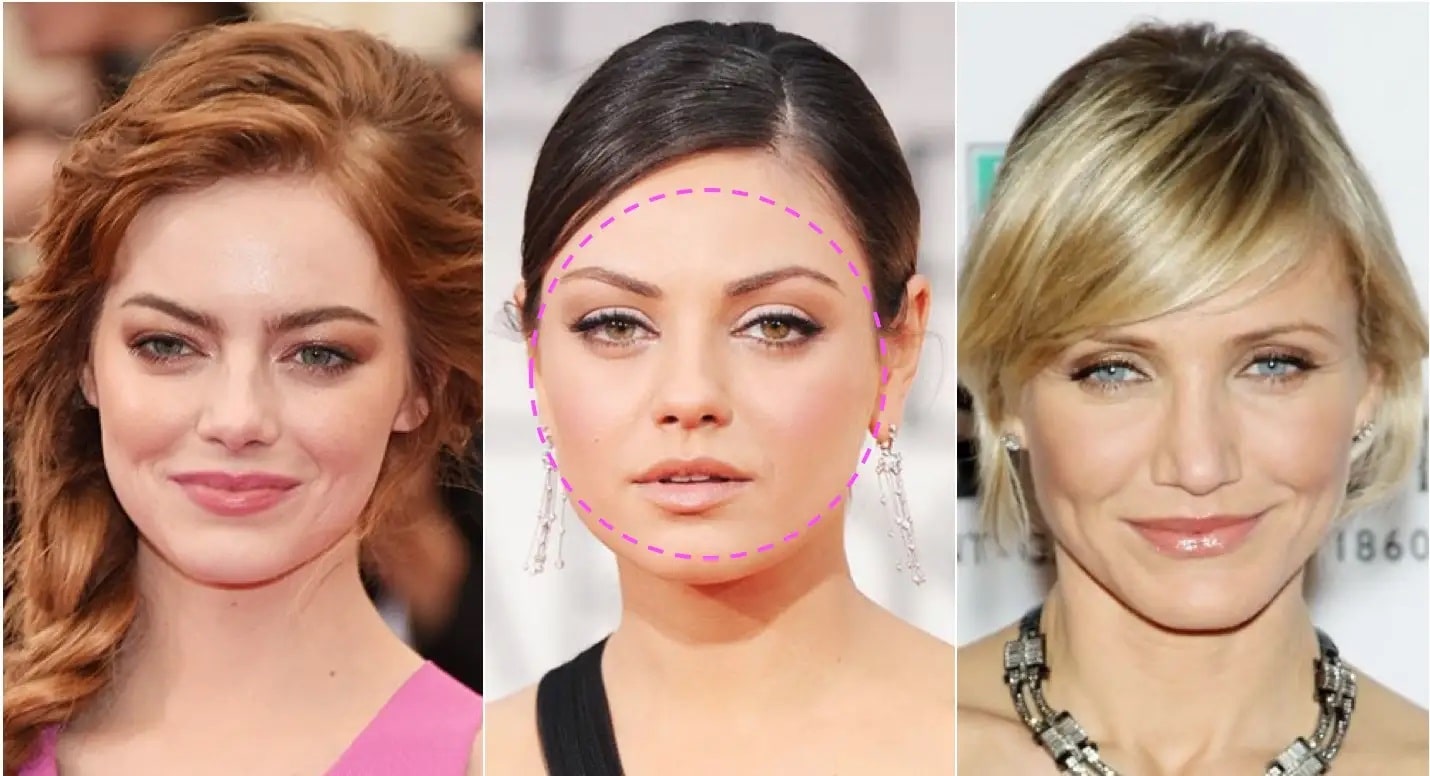

Leave a Comment