
Adding New User in WordPress
Adding a new user with administrator role or rights in the WordPress website is very easy to do. We highly recommend creating a temporary admin user with the steps mention below. If you are unable to install plugins or edit user or themes files, please use the following steps below to create a user with admin role/rights.
1 – First you have to Log in to your website / WordPress Site.
After successful login, you will be on the Dashboard of your website. See the image below:

2 – Click on the Users and you will see the above image shown. (1)
3 – Click on Add New as shown on figure above (2)
4 – Fill all details mention in the form related to the user and assign Admin, Editor, Author, Contributor, and Subscriber, See the figure below:








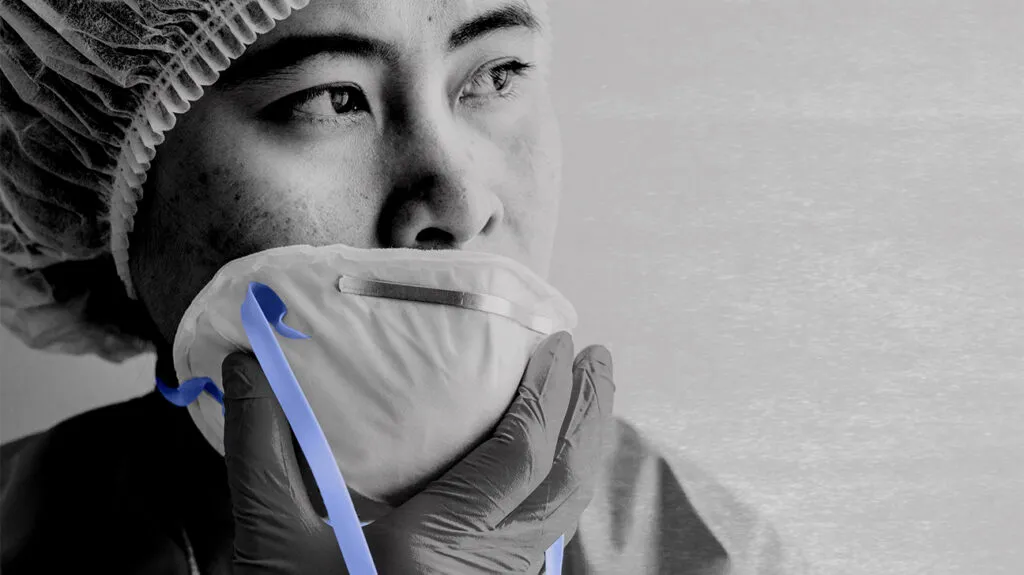
Leave a Comment